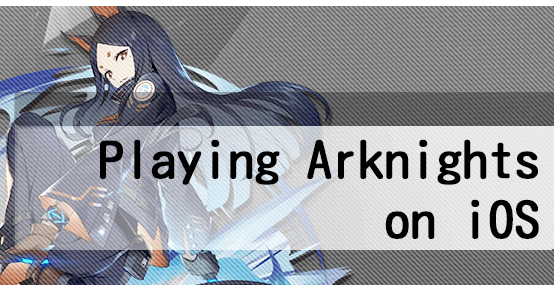Introduction
For those who have an iOS phone and are unable to use QooApp to download Arknights (Android-only option), the below are instructions for how to set up Arknights on an iOS device by creating a China region Apple ID.
Creating an iOS App Store Account
- Create an iOS account here: https://appleid.apple.com/account#!&page=create
- Keep the Country / Region as your actual Country / Region. Doing this workaround is necessary as creating a China (mainland) account requires a working Chinese phone number, which you may not have outside of China. However, switching your account from another region to China (mainland) does not require the phone number to be verified.
- Fill in all other information so that you will be able to remember the information when next asked.
- Use a WORKING e-mail address!
- Verify the account using the code sent to the e-mail address. At this point the account is successfully created.
Changing an existing account's region to China (mainland)
- Sign into your existing account: https://appleid.apple.com/
- Access your account settings: https://appleid.apple.com/account/manage
- Click the “Edit” button next to Account.
- Scroll down to Country / Region and select China (mainland).
- Click “Continue to update” for the confirmation dialog.
- Payment Method: None
- Billing Address will need to be a China format address. A random address can be obtained here: https://www.bestrandoms.com/random-address-in-cn
- Street Address: Fill in the Address information with the Address, NOT the Trans Address.
- City: Copy the City (WITHOUT the Trans: section in English).
- Postal Code: This is the Zip Code.
- State: This should match the name in Statefull.
- Phone Number: Copy the entire phone number over.
- Check the “Copy Billing Address” box for the Shipping Address.
- When everything is filled in and correct, scroll back up and click the blue “Save” button. The account should now have the China (mainland) region setting.
Downloading Arknights from the App Store
- Open the App Store on your phone, and login with the China (mainland) Apple ID.
- If not already logged in, you can do so by going to the “Today” tab at the bottom left > Blue profile icon on top right > Sign Out of current account, and then sign into the China (mainland) account that was created.
- Go to the “Search” function in the App Store and search for “Arknights”.
- It should be the first option: 明日方舟
- Download the app by pressing the “GET” button.
Starting up Arknights
1) If you have a TapTap account, you can use that account to login using the Account Login button (leftmost option).
2) If you have a Chinese phone number, you can also use the Register Account button (middle option) to create a new TapTap account. However, without a Chinese phone number, you are limited to step #3 (Guest Login). Bilibili accounts are only available as an option for Android users.
3) Otherwise, you can use the Guest Login button (rightmost option), although this option means the account can be lost if your device is lost, if you delete the app, or clear game data. There are reports of guest accounts being wiped after an App update, so use a guest account with caution, and consider registering the account if you don’t want to risk losing it.
4) You will be asked to enter an in-game name for your account. After doing so you can begin the game.
Android Users
For Android users wishing to set up, the process is more straightforward and does not require a Chinese phone number! Check out the Android setup guide below.