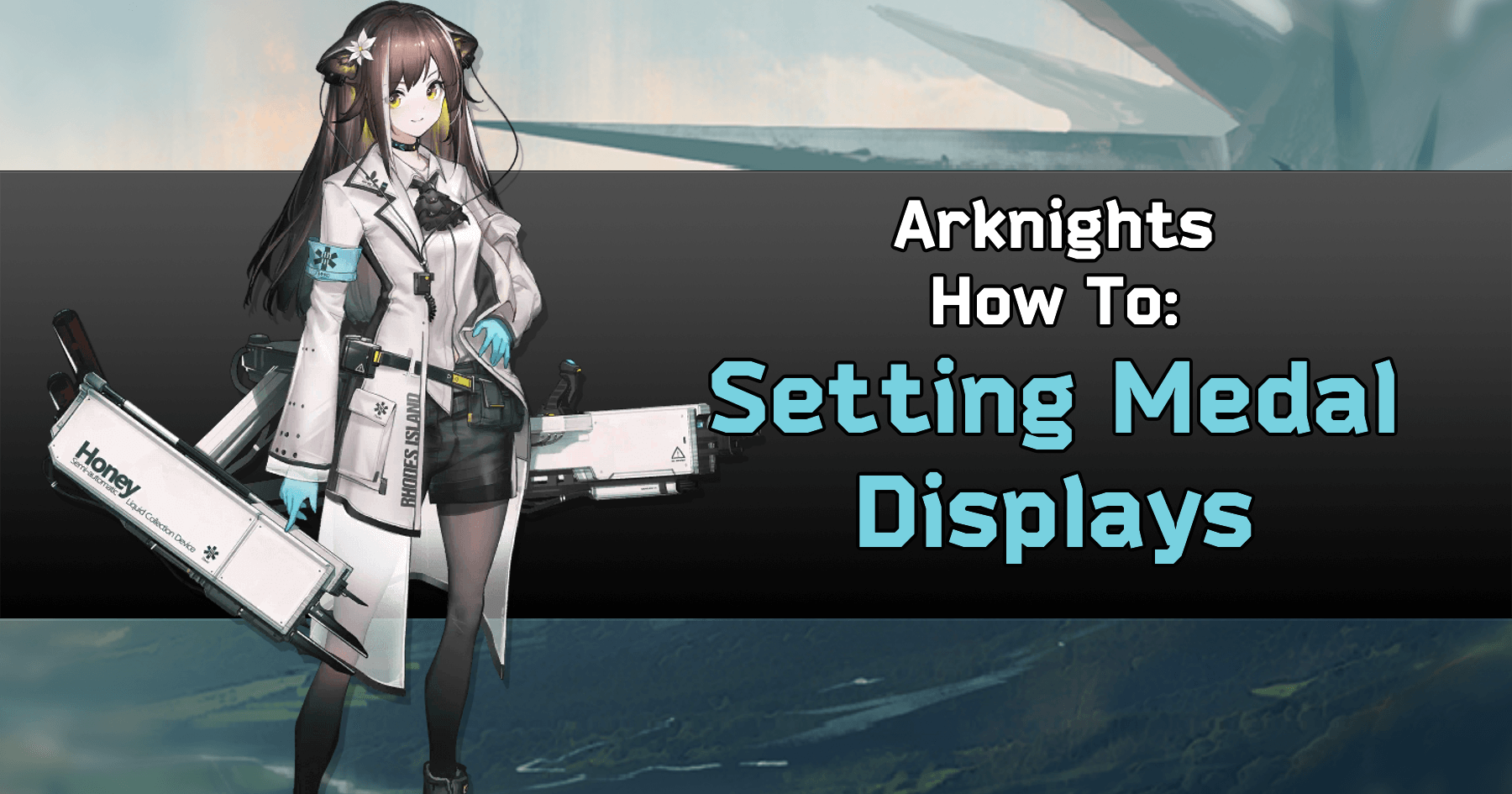Guide To Bragging - How To Display Medals and Medal Sets
Medals and Medal sets are fairly new to Arknights Global, and many players either:
- A. Don't know they exist, or
- B. Have no idea how to get them to show up on the Friend Support page.
This guide is going to show you how to achieve a medal-worthy setup!
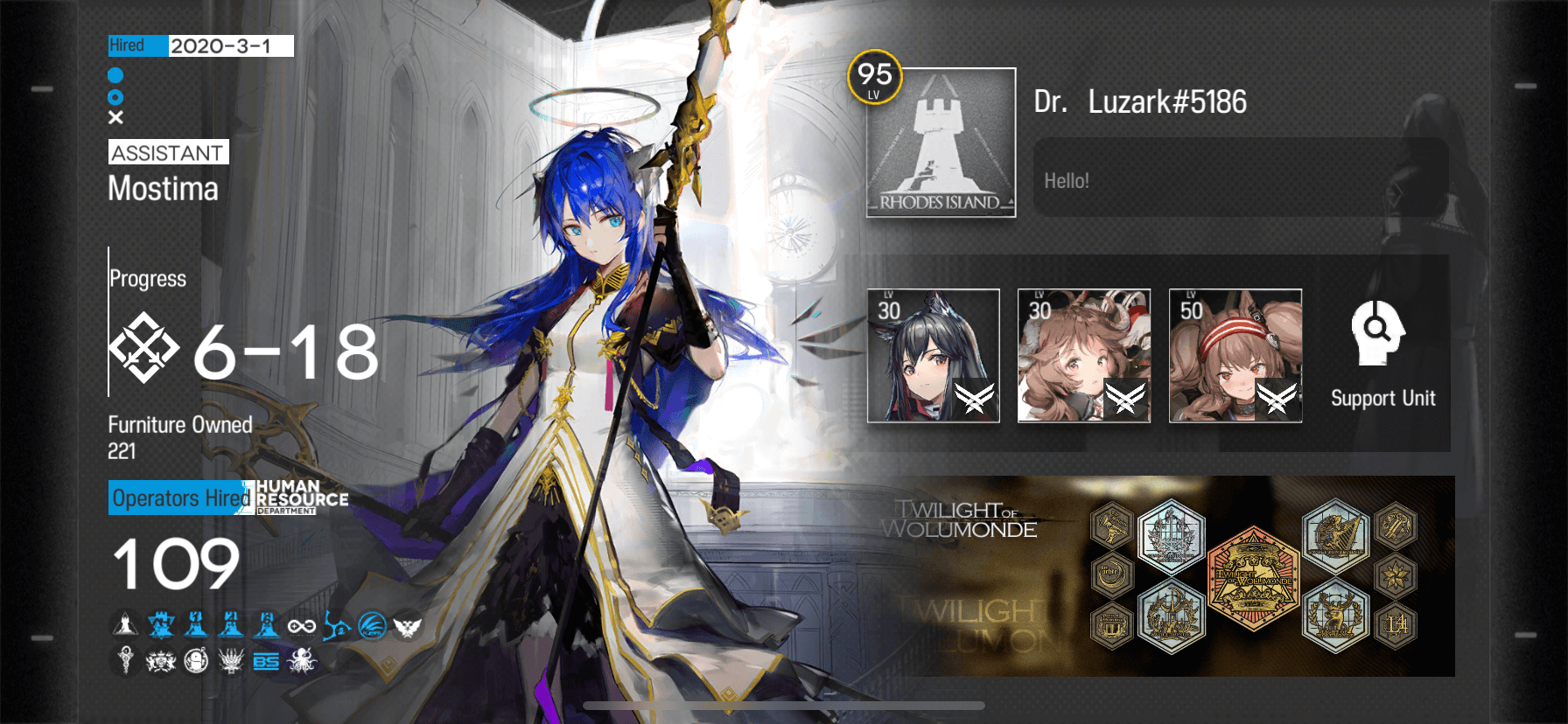
How To Set Medal Display on Friends/Support Page
Step 1: Go To the Friend/Support Page
Step 2: Click the Wrench
Step 3 Select the Medal Set
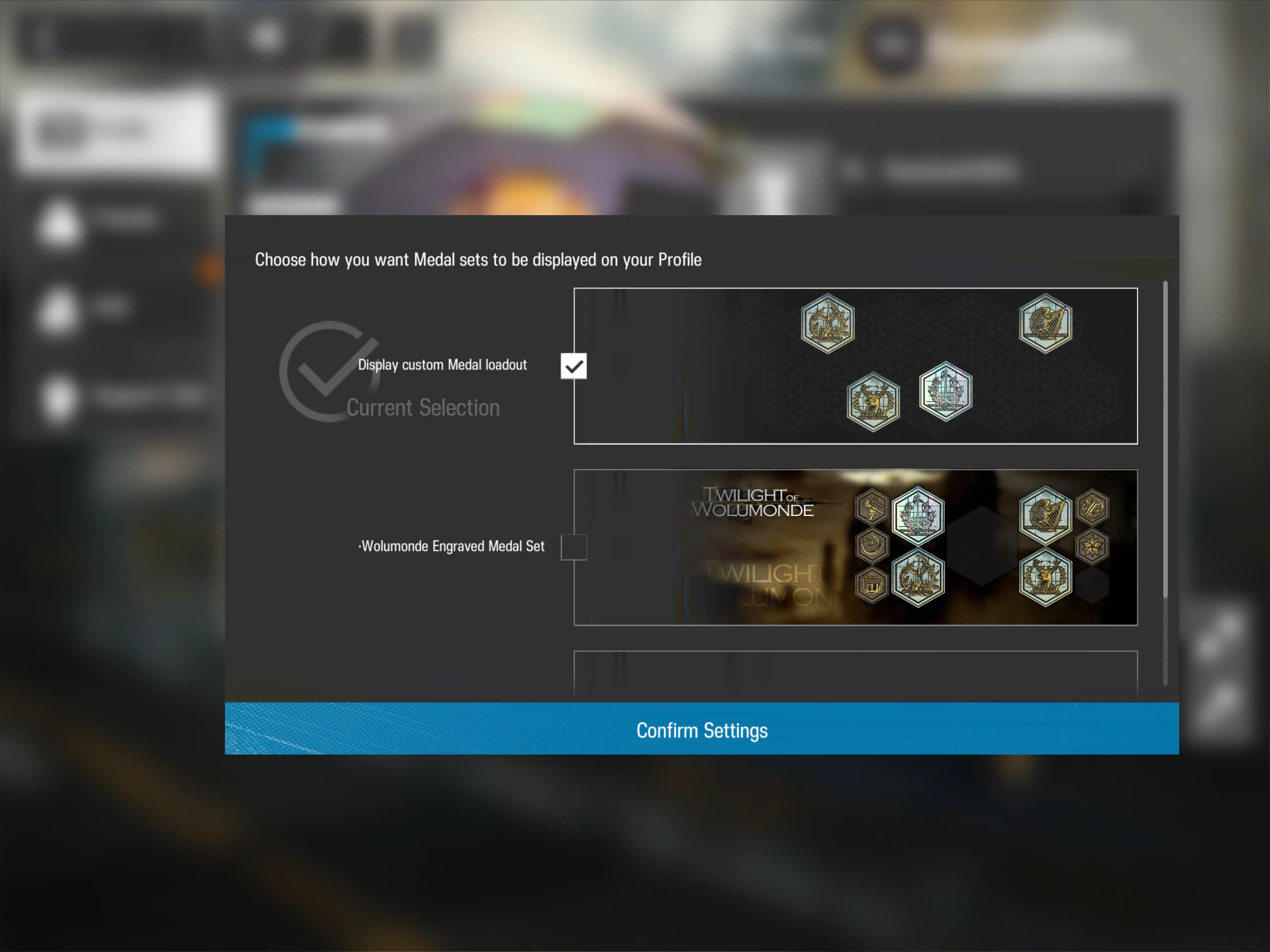
You can either select a pre-made set from an event, for example [Twilight of Wolumonde] or [Contingency Contract Season #1 Operation Pyrite], or you can set up your own custom medal layout. How to make your own custom medal layout is described in the next section.
How To Create a Custom Medal Layout
Step 1:Go to the Archives page
Step 2: go to Path Of Glory
Step 3: Click the "edit" wrench of the "ng The Glorious Moment" Section
Step 4: Paint Your Medal Canvas
On this screen you can Add Medals anywhere you like on the medal canvas. When you have things to your preference, you can Finish and Save.
Now, when you go to set medals on the Friend/support page (as described in sections above), your custom medal setup will appear as an option: