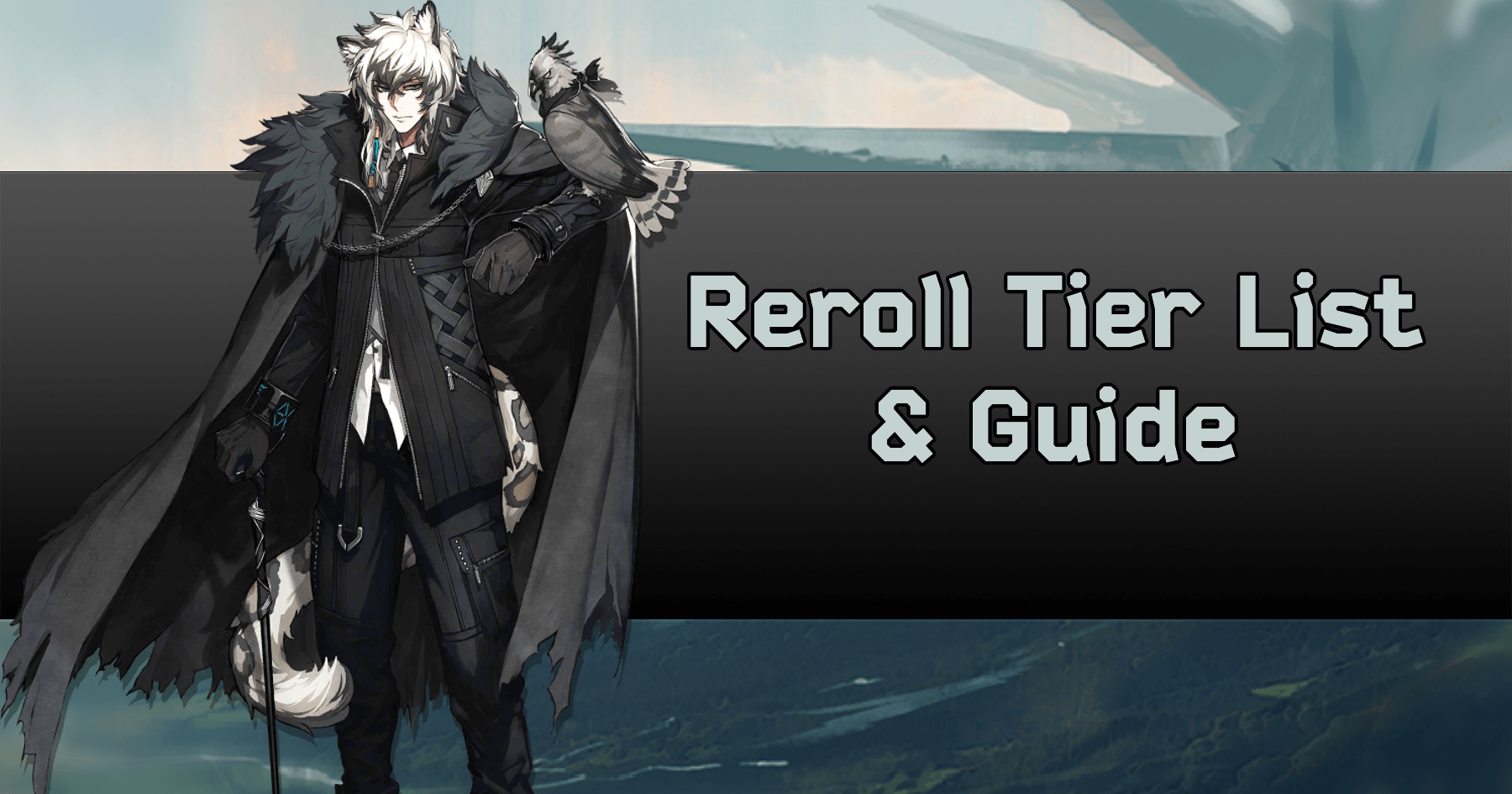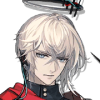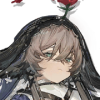Other Tier Lists
Latest Update: 05/04/2024: Zwillingstürme im Herbst
- Also check out our other Tier Lists!
Who Should I Reroll For?
There are two reasons for rerolling.
1) Roll for Favorites
As with any gacha game, "Waifu/Husbando > Meta" is a commonly heard mantra in Arknights communities, and Arknights has a lot of great waifus AND husbandos to choose from. All of the "normal" and reward-giving content can be cleared with low-rarity Operators, especially if you are willing to ask for help, so players that prefer art and form over function should not be afraid to pull from the heart. That being said, some Operators ARE better than others, and some Operators will make a huge difference in whether or not you'll be able to take on some of the more challenging game content on your own, so players that care about gameplay should probably head to the next section.
For the waifu/husbando rerollers, you can try to find some of your favorites using the Operator Pages, the Operator List, the Skin List, or the galleries for E2 art or skins:
2) Roll for Meta/Gameplay
Arknights has some very strategic, complex, and challenging gameplay content for a gacha game, and getting strong Operators will greatly enhance your ability to clear challenging content. In early and mid game the challenge level is rather low, but it ramps up when getting into later Episodes or the hardest stages of current events (especially the Contingency Contract event series). Thus, players interested in best setting themselves up for long term success in the more challenging content will benefit from rolling for Operators that excel in the hardest level of content.
There are two strategies most commonly used for re-rolling:
- The faster method: Reroll on the Beginner banner (since it guarantees a 6 Star) until you get one of the stronger units available on that banner.
- The longer method: Reroll a non-Beginner banner until you get a strong Operator, then roll the Beginner banner later (as you have enough currency) until you get a decent Operator from the beginner banner
Some common questions:
- Is rerolling required to succeed at or enjoy the game? Absolutely not. If you don't like re-rolling, then don't. don't ruin the game before you even start.
- Will I notice a difference if I re-roll vs if I don't? Yes. If you choose to re-roll, your time will be rewarded when the stronger Operators start making a difference (when that is exactly might depend on exactly who you re-roll for)
- Are dupes good when re-rolling? No. Duplicate power increases are quite small in Arknights and should not be rerolled for.
- Which Operators are best to re-roll for? Great question. See the next section
Reroll Tier List
Below are the Operator rankings as re-roll targets. Some things to note:
- We emphasize end-game impact over early/mid game impact, since the early-mid game is not particularly challenging to clear, though we do consider early/mid game performance as well. Thus, some of the highly ranked Operators might not start to truly shine until later game, since their power spike doesn't happen until higher development, or their role doesn't have a high impact until more challenging content. If you would like to emphasize Operators that will also make a strong impact early game, you can check out the new player tier list:
Tier Definitions:
- Tier S+: Extremely strong for end-game content, or early-game carries that are also very relevant in the end game meta. Note that some of the Operators in this Tier may not be the strongest early-game carries (though they will still be useful), but you will be glad you re-rolled for them when you get to the challenging parts of the game.
- Tier S: Strong for end game content, or reasonably relevant at end game and strong early game carries.
- Tier S-: Strong at end game, but won't make much impact at all early.
- Tier A: Useful to have available for challenging content, but aren't quite in the elite. Their early-game impact varies.
- Tier A-: Good and can have an impact in challenging content.
- Tier B: typically low end-game impact, but will generally be able to contribute to most content at most levels for most players.
- Tier C: typically low end-game impact for most players, but have viable niche strengths for those that want to use them
- Tier D: very low end-game impact
- Tier F: generally low impact for any game content.
Other notes:
- Limited Operators are marked with a red star, and are only available on limited banners (they will not be in the general pool for standard banners).
- Specter is a 5 Star unit that is particularly strong for her rarity and still end-game relevant.
- For detailed discussions of the strengths, weaknesses, and uses of these Operators, see their Operator pages, this summary List, the Meta Tier List, or the New Player Tier List.
How to Reroll
First, make sure that the account created is a "Guest Account." Guest accounts can be bound later on to a service of choice, and offer the most flexibility for rerolling.
| Rarity | Percentage |
|---|---|
| 6* | 2% |
| 5* | 8% |
| 4* | 50% |
| 3* | 40% |
*Note: the first 10-roll on any normal banner will guarantee a 5* or a 6* Operator, and there is also a pity system that increases the chance to pull a 6 Star by 2% every pull after the 50th consecutive pull without getting a 6 Star. Limited banners have their own separate pity counters.
Make sure to pick any beginning goodies! They can be picked up from the Mailbox (top left corner Envelope Icon)
The earliest possible reroll is at Mission 0-1. Rather than doing the mission, rerollers can click on the gear on the top left and retreat, and continue going back on the menu until hitting the home screen. Then they can collect the 3800 Orundum and reroll the newbie Banner. This should take roughly 10 minutes skipping the dialogue.
Completing 0-1 however yields an additional 600 Orundum. By completing 0-1 and retreating from TR-1 instead, rerollers can convert 5 Originite Prime to Orundum for a bit over 6000 Orundum, enough to roll the Standard Rotation Banner for non-Newbie Pool Operators. This takes a few more minutes, but offers better flexibility.
Do note that Originite Prime is the most premium currency and can also be used to buy Skins, Premium Level Packs, or Sanity refills. These cannot be bought with Orundum. Think carefully before converting.
As stated earlier, most rerolling strategies will involve rerolling the newbie banner alone for a faster reroll, or the newbie banner as the second 6 Star for a better but slower reroll.
- Pros: Quick, Effective, and Cheaper than normal summons. Guarantees 6* Operator in first 10 pulls AND 1 5* operators in the 21 pulls.
- Cons: Limited 5* and 6* Operator Pool
The Newbie Banner will be the most reliable way of getting a 6* Operator, since the first 10 rolls will guaranteed a 6* Operator. Whether to pull more on the banner is up to personal choice. There is also guaranteed to be at least one 5 star within the 21 rolls and the rolls are cheaper, but with the limited pool of Operators, some doctors may find their pulls better saved for banners that are more enticing. You can check your newbie banner luck on our summon simulator here.
![]()
- Pros: Chance of obtaining strong non-newbie pool 6 Star Operators.
- Cons: Takes longer to pull a 6 star since one is not guaranteed (especially if your target isn't on rate-up). Costs more Orundum than the newbie banner, meaning less pulls.
Players that don't mind spending more time re-rolling for a stronger start should roll on any standard pool, event, or limited banner that is currently active. After getting a strong/desired 6 Star, they can pull the new player banner for the guaranteed 6.
After completing the tutorial and doing 4 more new missions, players should have received enough Originite Prime to convert into Orundum for a total of 6000 Orundum, enough for a 10 pulls on a Standard/event Banner. Headhunting Permits will reduce the number of missions required by 600 Orundum per permit; pulls should be done 1 at a time
Keep in mind the chance of getting a specific non-rate up 6* was .125% on launch and has only gone down from there as new Operators have been added (and will continue to go down as more are added)
Resetting Data for Rerolling
Rerolling involves resetting the User Data on the game in order to roll again with a fresh account. This can be done in a couple of different ways depending on the platform.
Data Clearing
Android (Phone):
Step 1) In Settings, Go to the Apps and Notifications > Arknights > Storage and Cache. Clear App Data. The App should still take up around 1 GB.
Step 2) Reset Advertising ID. Got to Settings > Google > Ads > Reset Advertising ID.
iOS:
1) Go to Settings > Privacy > Advertising (bottom-most menu) > "Reset Advertising Identifier"
Note - there are reports of errors and bugs for physical phone rerolls. A full data clear, reinstall, and reset id should work in most cases. Apple Users seem to have the most trouble getting a fresh start, most likely due to iCloud backing up App Data/settings.
Update: (Android) It is a known and common bug that clearing data and cache will result in a black screen when attempting to start up Arknights. This commonly occurs on Android 10.
Update: (iOS) Even with a full reinforced uninstall involving signing out of iCloud, disabling all iCloud related services, and deleting the iCloud based information, and "re-buying" the App on the App store, the Guest Account somehow persists.
Dummy Binding/SALT Abuse
Aptly named, this requires a SALT-compatible email address (like gmail). The gist of this method is that SALTing an email address makes it appear as a different email address for the purpose of rerolling while only requiring one email address. This allows people to bind multiple Yostar accounts to one address.
1) Make sure the Account is a Guest Account.
2) On the top Left of the Main Menu there should be a Gear. This is the Settings Menu. On the Accounts tab, players can choose to Bind an Account by a service of their choice (i.e. Yostar, Twitter, Facebook, or Apple. Do note that Apple is only available in iOS devices). Be careful about Binding Accounts though, since it is currently bugged and unable to be unbound.
![]()
3) Bind to a Yostar Account. When entering the email, enter [email protected], where x is any number. For example, if the email is [email protected], the entered email would be [email protected], and a different number for any future rerolls.
4) Log Out. The option should also be in the same account menu, near the bottom.
5) On the Main Screen, select Guest Account and create another account.
Emulator
Emulators are currently the most highly recommended option for rerolling due to their robustness at controlling data and removing accounts. They also offer lots of flexibility and ease due to tools like multi-instance emulation.
As for which emulator to use, there are a few different options possible -
- Nox - Nox supports multi-instance emulation. Although Android 7 is recommended for compatibility when setting up the instance and direct advertising ID reset, some prior versions of Android can still effectively reset this by clearing Google Play Services Data. These processes should be the same as on a phone.
- MuMu - MuMu allows rerolling by simply clearing App Data.
What Do I Do When I get the Account I Want?
Bind that account right away!